Hi guys, today i will show you to increase your internet speed 30-40%
Let's see how to do :
Go to Start – Run or Click Windows key +R
Now type gpedit.msc
Next navigate to "Administrative Templates" --->
"Network" --->
"QoS Packet Scheduler"
In "QoS Packet Scheduler" double click on "Limit reservable bandwitdh".
"Limit reservable bandwitdh" box will appear.
Let's see how to do :
Now type gpedit.msc
Click OK.
Now Local Group Policy will appear.
Next navigate to "Administrative Templates" --->
"Network" --->
"QoS Packet Scheduler"
In "QoS Packet Scheduler" double click on "Limit reservable bandwitdh".
"Limit reservable bandwitdh" box will appear.
In "Limit reservable bandwitdh" make it "Enabled"
Then set "Bandwidth limit: "0".
Click OK.
And you are finally done .....
Please share this if you like it - Sharing increases your knowledge
~ Harsh


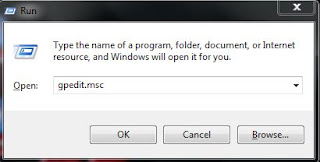






1 comments:
Nice trick man !!
Post a Comment